Meetings overview
Essential tools for running meetings
Get ready to get more stuff done. Meetings.io® gives you all the tools for wildly productive and organized meetings, right out of the box.
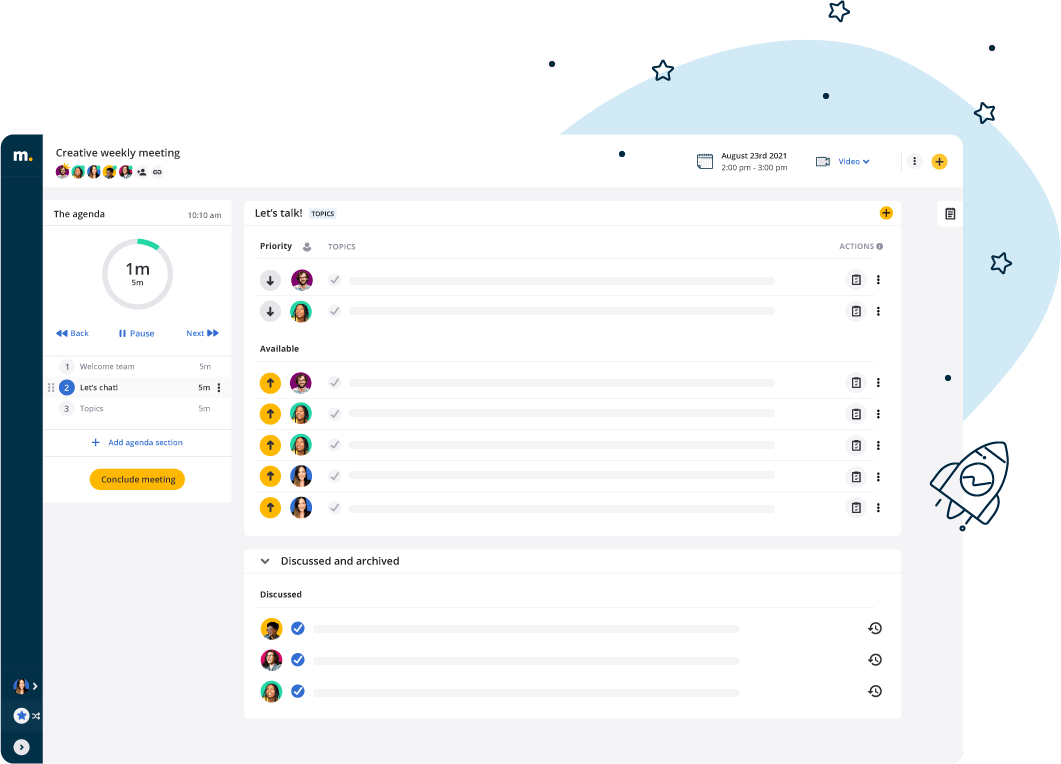
Agenda sections
Customize your agenda with sections that tailor your conversations
Not only the agendas are customizable, they’re collaborative so that remote teams can contribute to them in real-time.
Our agenda sections in a nutshell
Topics
Discuss the things that need attention
Add and prioritize all the relevant topics you need to discuss with your team to find solutions quickly and create relevant action items.
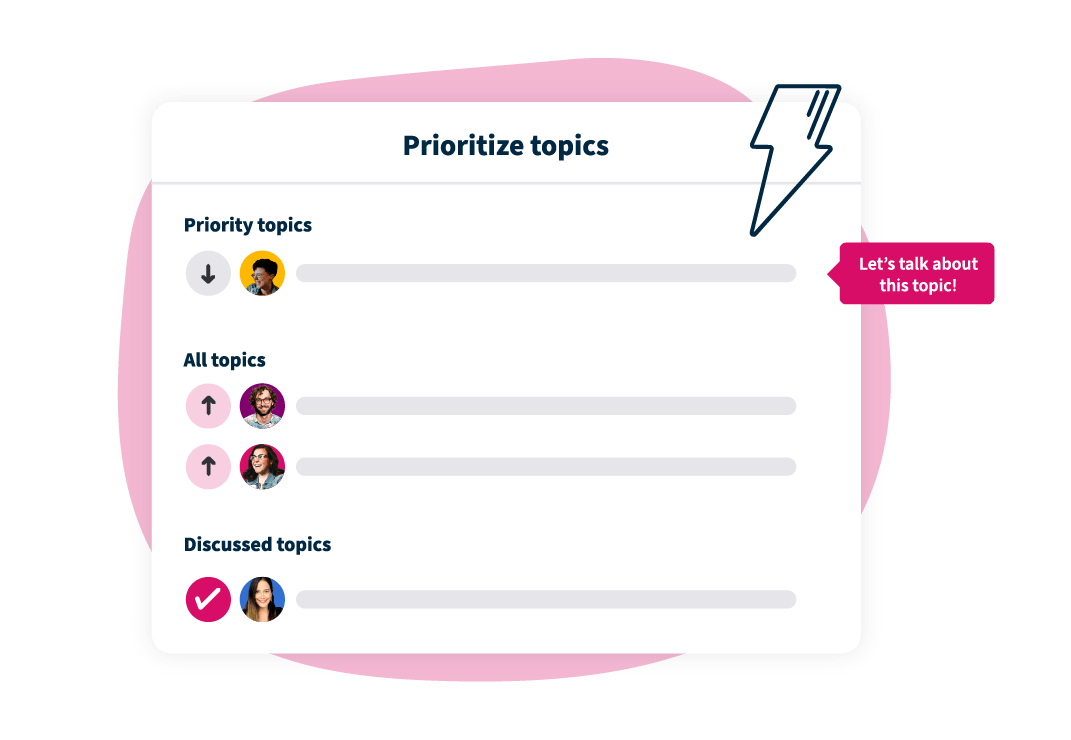
KPIs
Review performance
View your team’s Key Performance Indicators trends on a weekly and monthly basis. Recognize in real time where your team needs to work on.
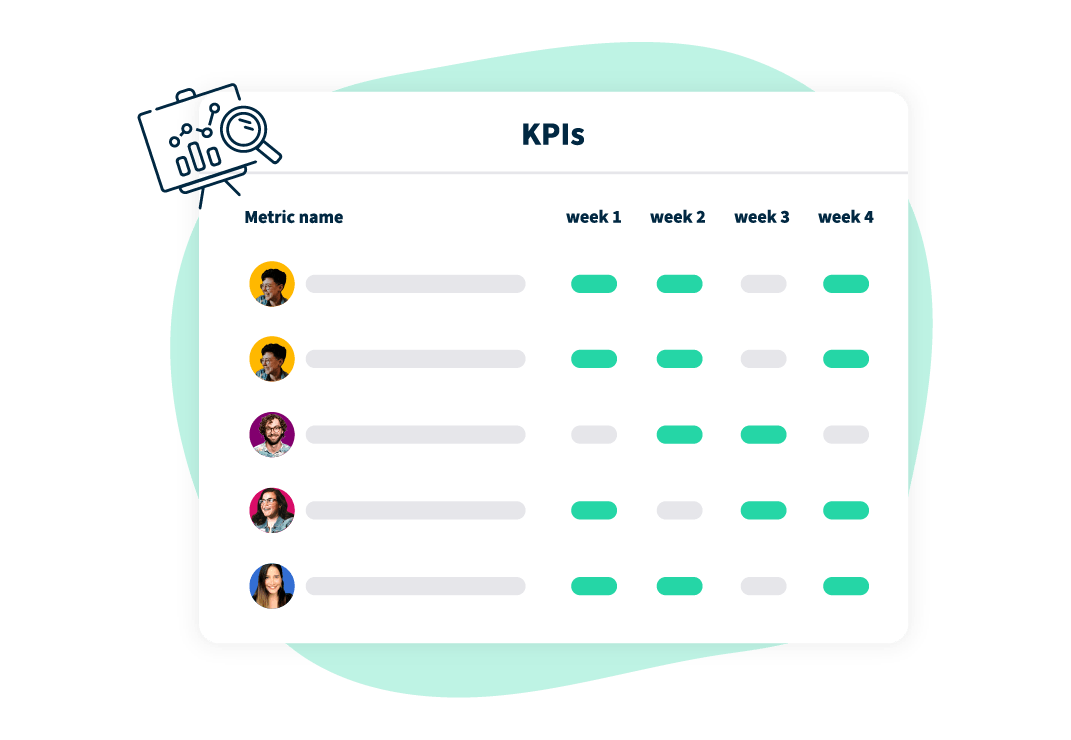
Tasks
Review prior tasks
Review your team’s action items and ensure nothing falls through the cracks. See what’s getting done and what’s being blocked and needs solving.
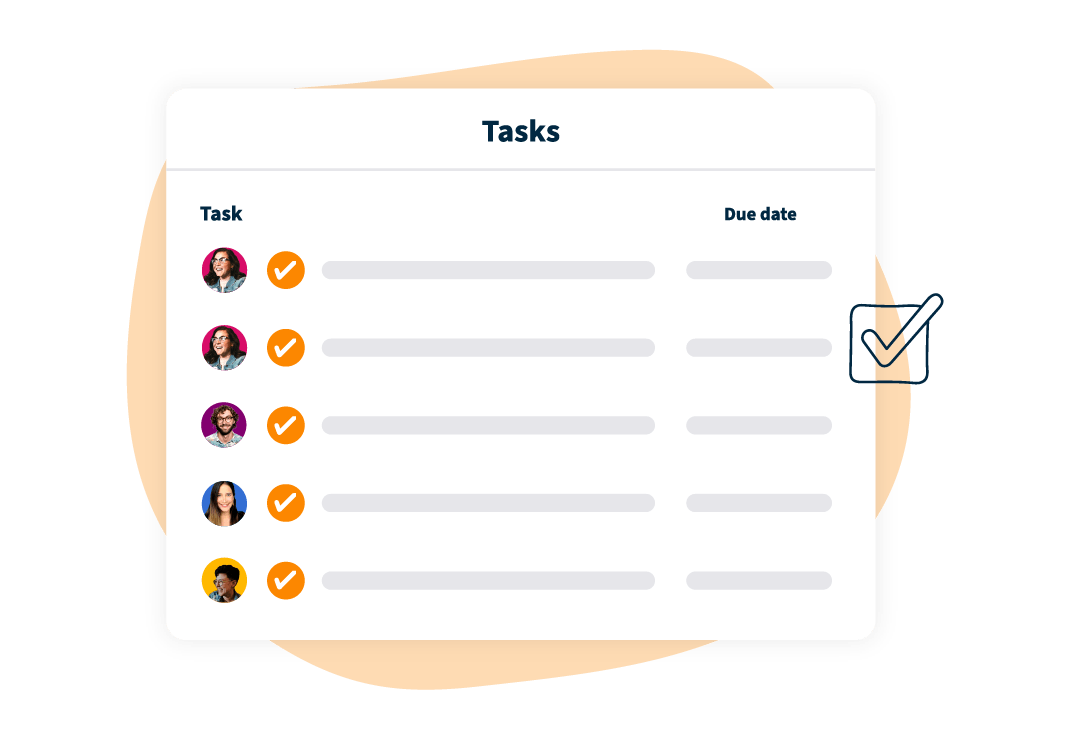
Goals
Check the status on your team’s goals
Keep track of longer term goals and their progress. Add milestones to these goals to make sure every step of the way is taken care of on time.
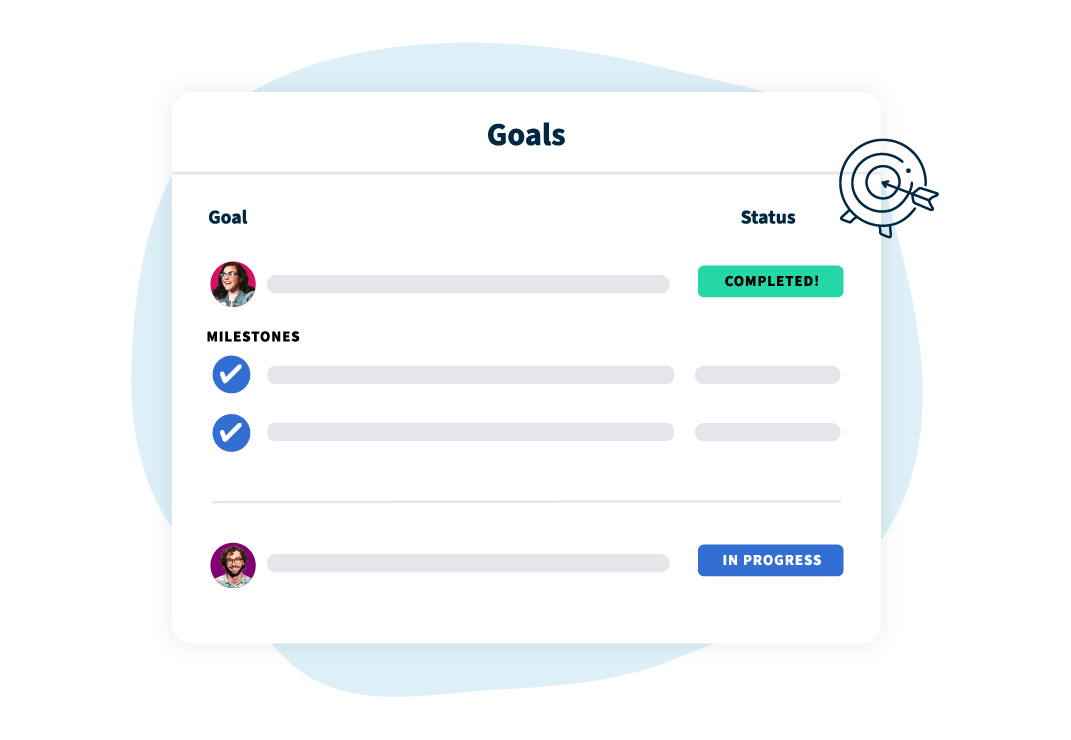
Wrap-up
Review the team’s next steps
Recap decisions and action items to ensure team alignment before concluding your meeting.
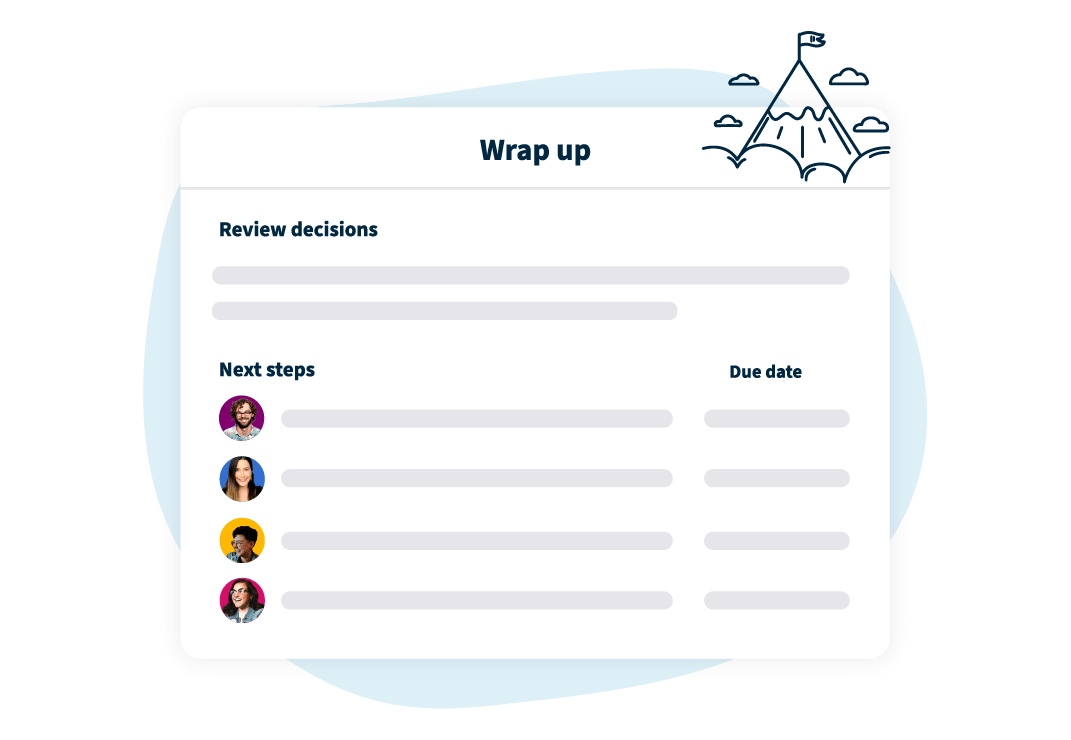
Check-in
Break the ice
Give everyone a space to share how they’re feeling or simply have an ice-breaker at the beginning of your meeting.

News
Share updates
Share relevant information with your team. New client feedback? Upcoming events? Keep your team in the loop.
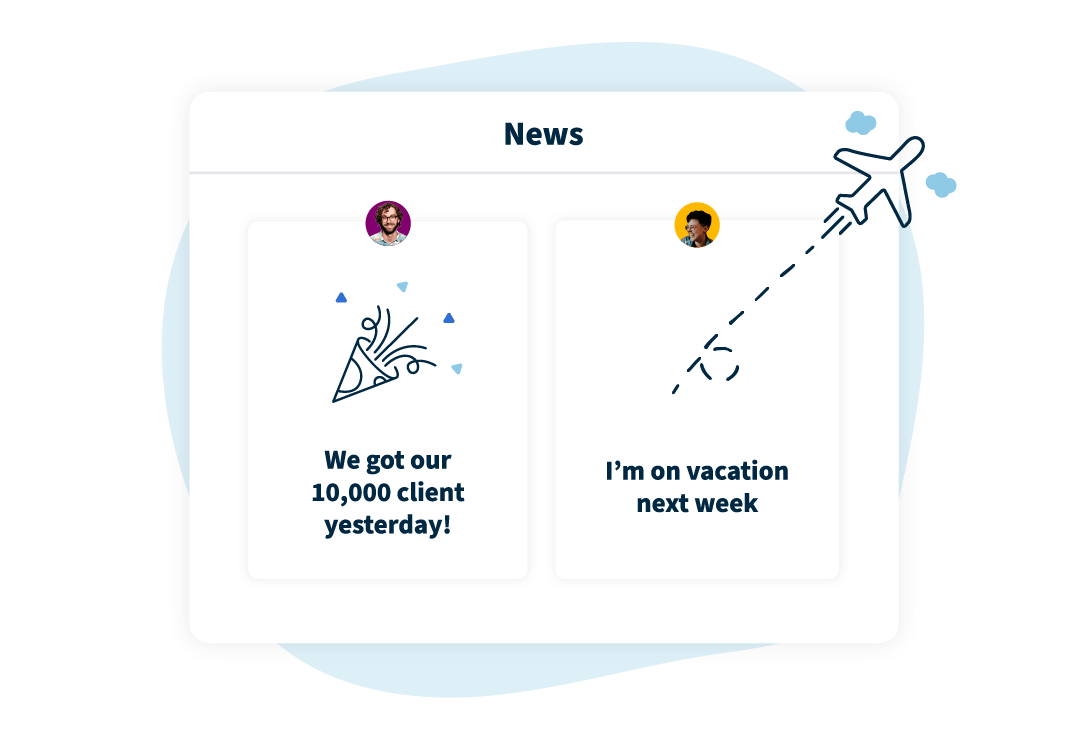
URL
Share a link
Add a URL and share a website, Google Doc, Youtube video, etc. without having to leave your meeting.

Notes
Take collaboration to the next level
Give your team a blank canvas to collaborate, share ideas, or brainstorm with live notes.
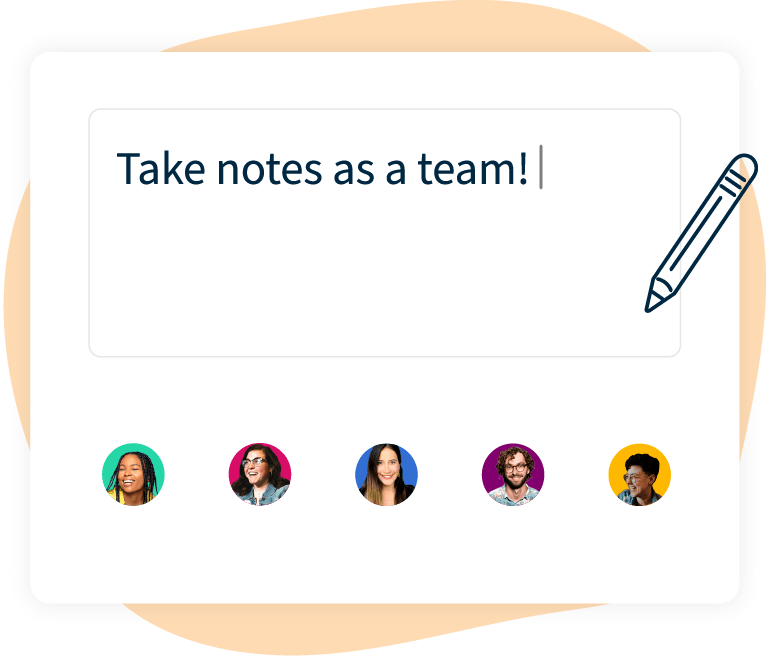
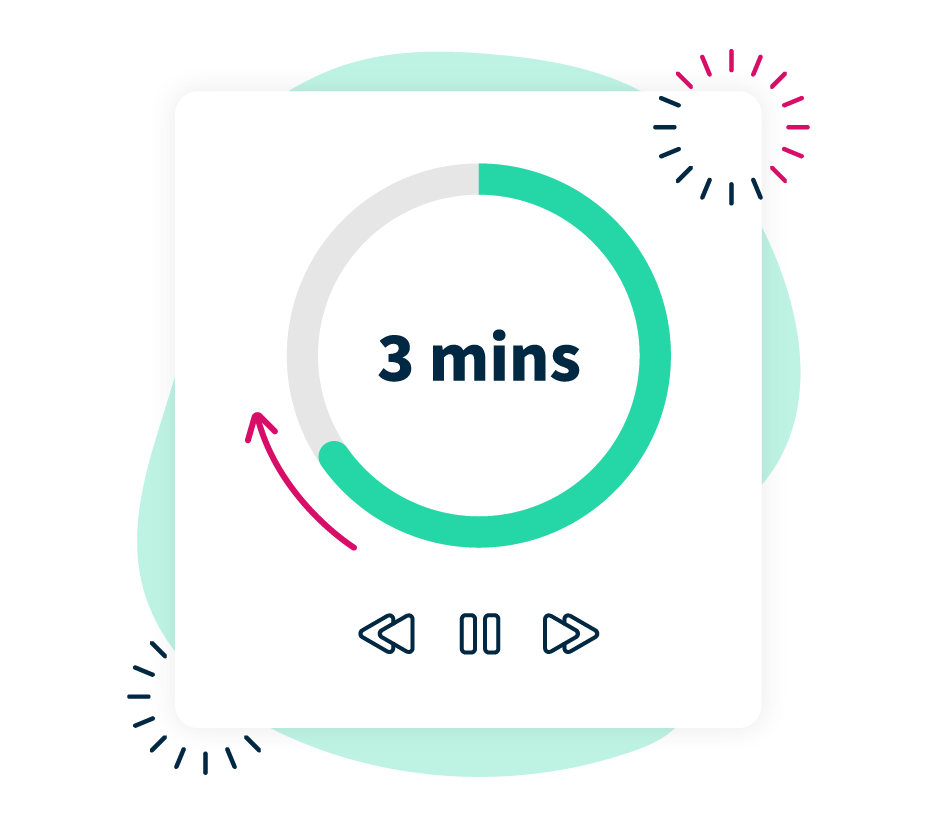
Timer
Don’t go over your meeting time
Assign time for each agenda section with our built-in timer to keep your meeting on track. The timer gives you a nudge when you’re running behind.
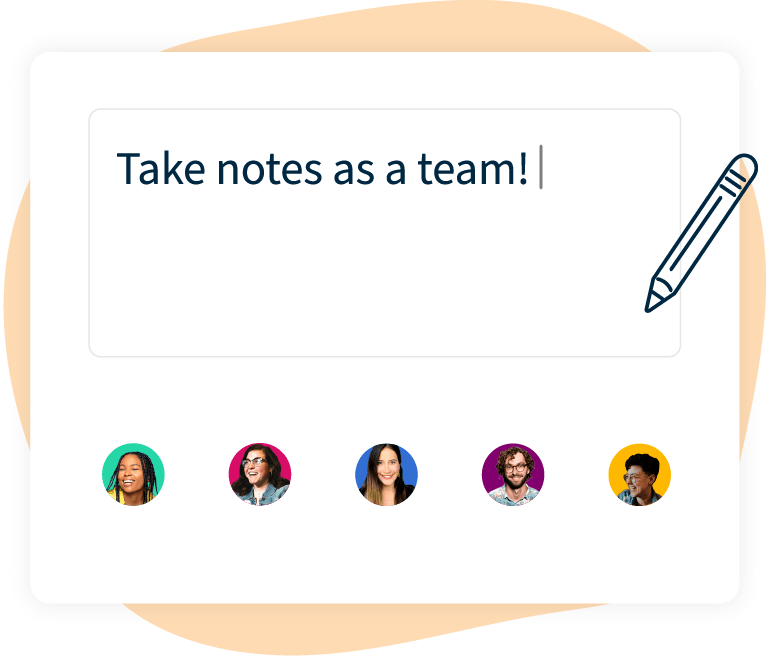
Meeting notes
Retire the pen and paper
Take notes during your meetings with your team, date them, and revisit them when you need to. This will save you time from scrambling through your sticky notes and the environment 🌎.
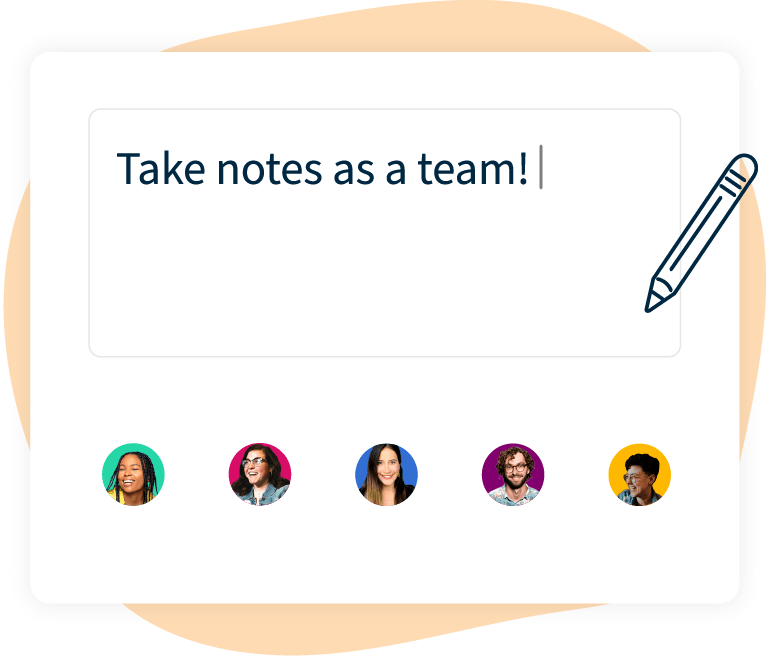
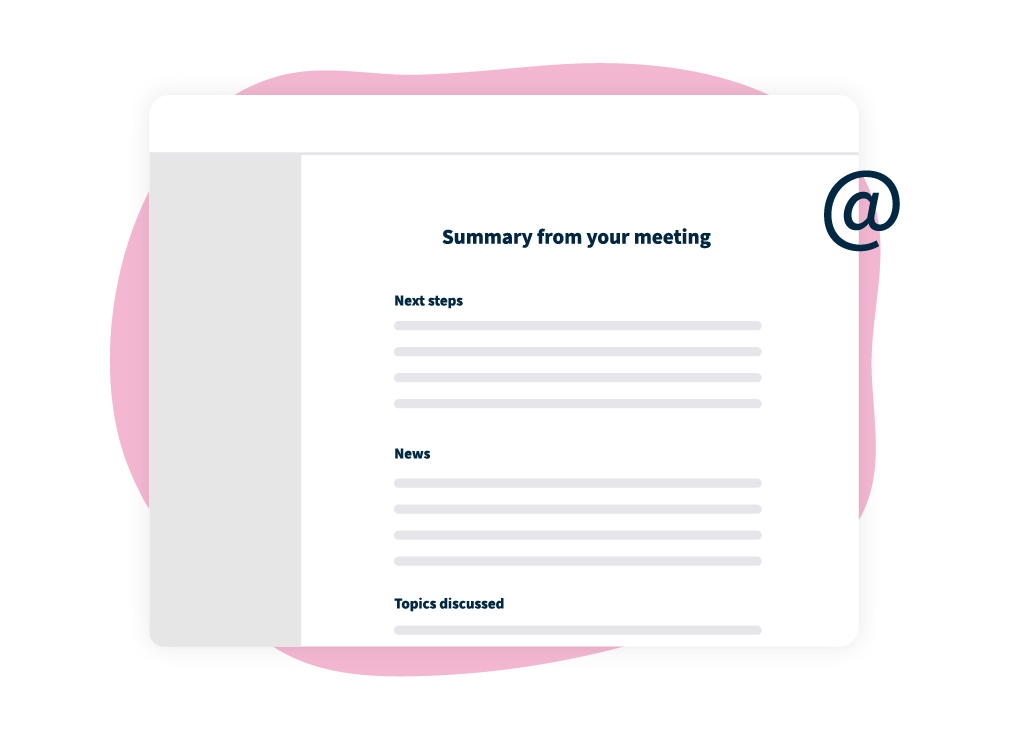
Email summary
Meeting minutes
Send organized meeting summary to yourself or everyone with just one click, including people who weren’t in the meeting but need to stay informed.
Celebrate
Acknowledge your team
Good work deserves some fanfare. Flip on the “celebrate” option for a fireworks display or a round of applause when team members meet their goals, finalize to-dos and more.

